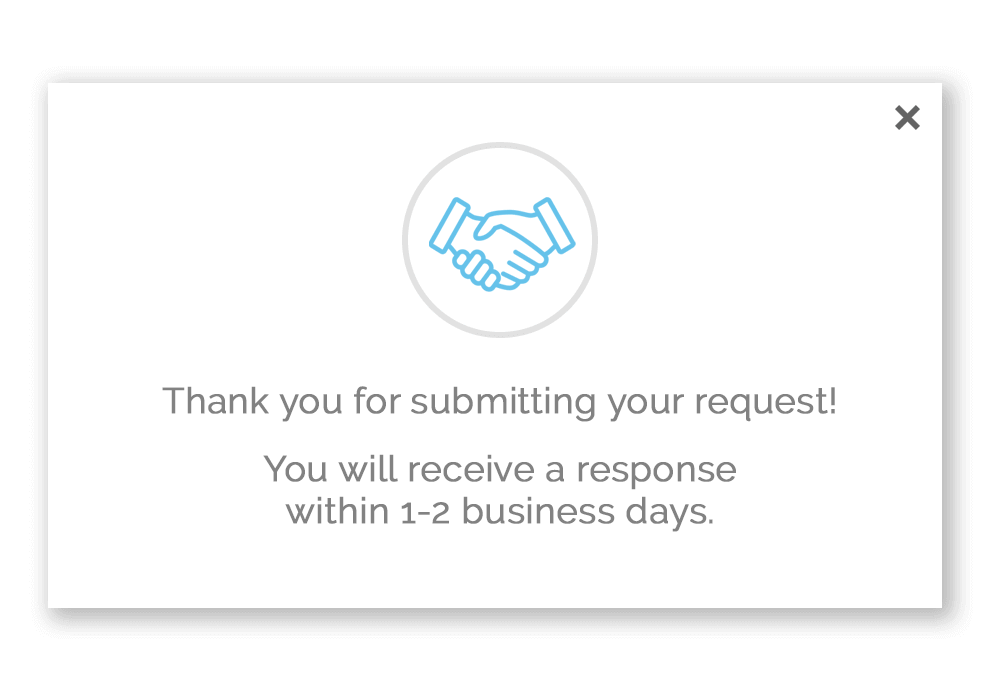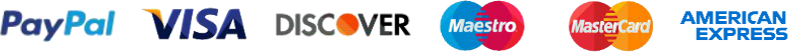- Home /
- How to place an order
Why Bestledz.com?
Ordering
Shipping & Returns
Our Company
How to place an order
1) The category menu will help you to find the type of product you are looking for. You can also use the search bar in the top right corner.
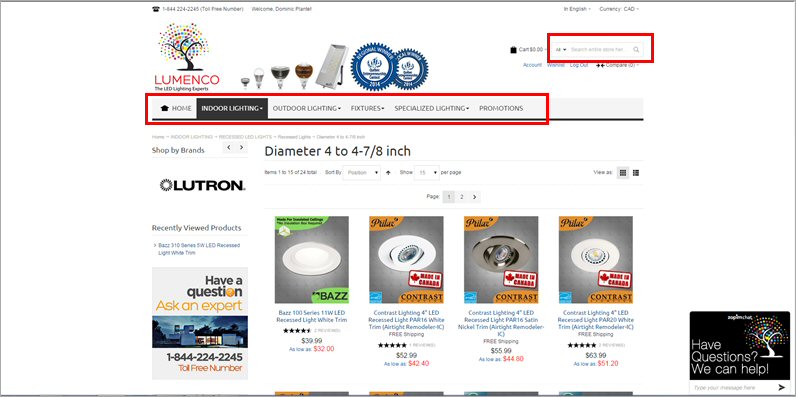
2) To have more information on a product and add it to your cart, click on the image of the product in the catalog.
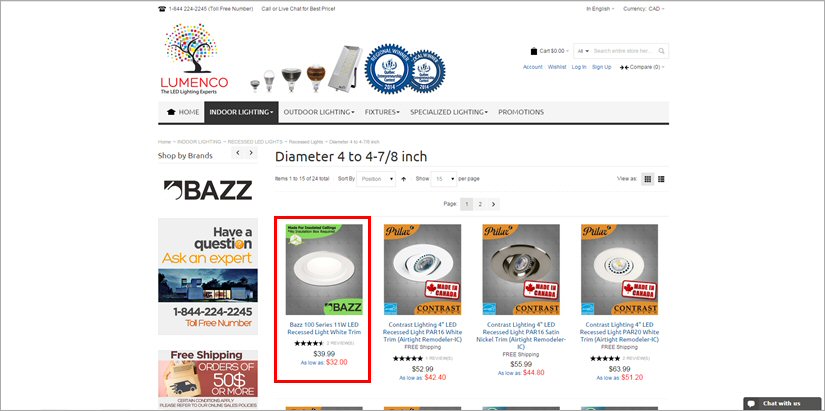
3) At the bottom of a product’s page, adjust the quantity you want and click on the icon " Add to cart ".

4) A confirmation message will appear when a product is added to the cart.
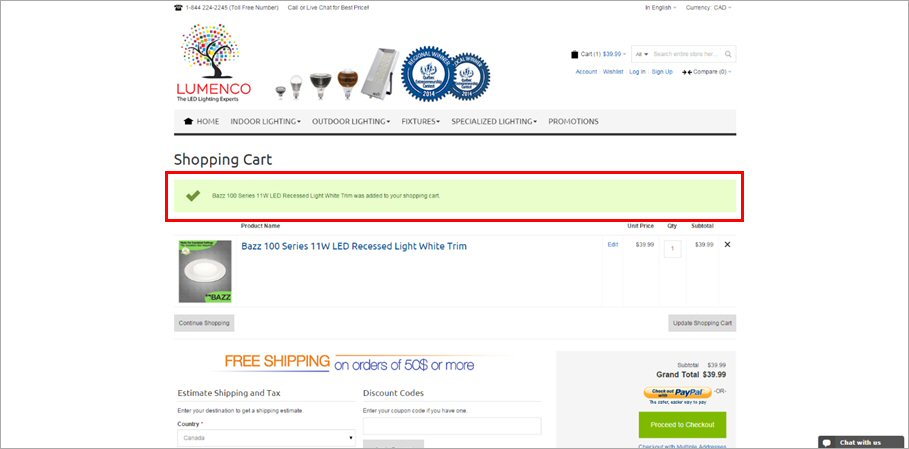
5) At any time, you can check the product added to your shopping cart by clicking on " My Cart " in the upper right corner. At the end of you purchases, click on the icon " Proceed to checkout ".
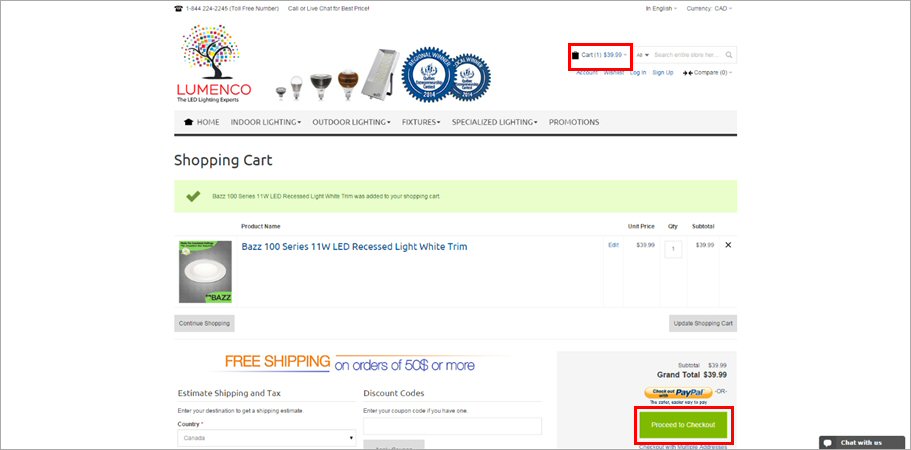
6) Please fill out the information in the form. Note: If the delivery address is different from the billing address, uncheck " Ship to this address " and enter the delivery address in the new box.
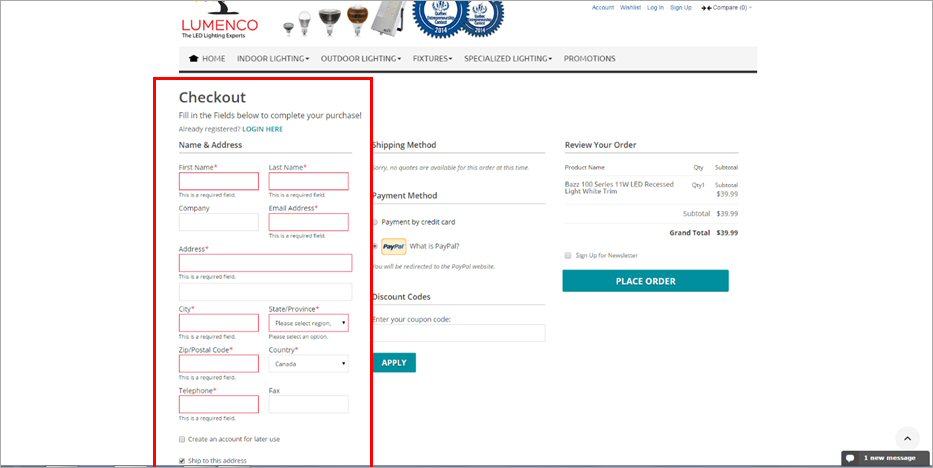
7) Once the delivery adress entered, select the shipping method you want. *Please note that shipping is free for an online order of 50$ and more. Taxes not included. Some restrictions may apply.
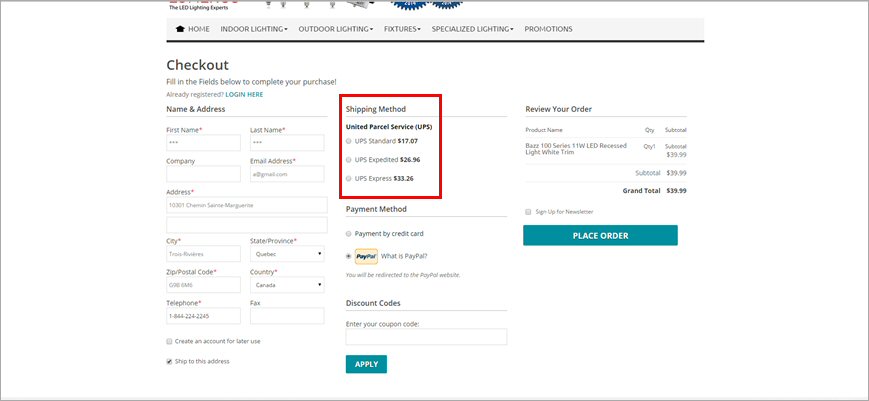
8) If a discount is applicable, please enter the coupon code and click " Discount ".
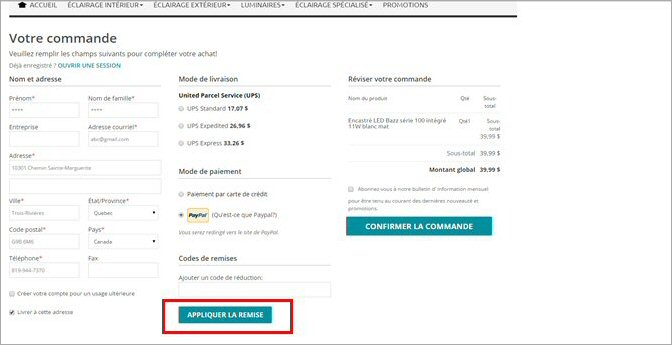
9) Select a payment method. To pay with a credit card, please fill the form. To pay with PayPal, you will be redirected to the transaction site have having confirmed the order.
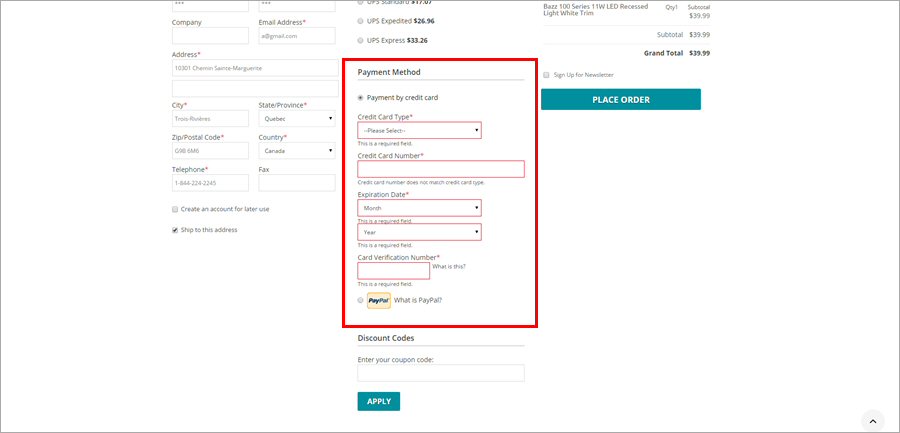
10) Please review your order before placing it.
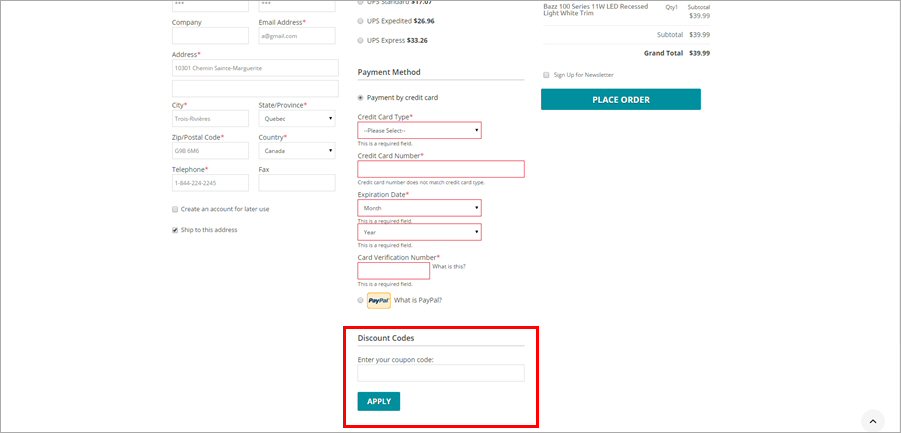
11) You are now ready to place your order!
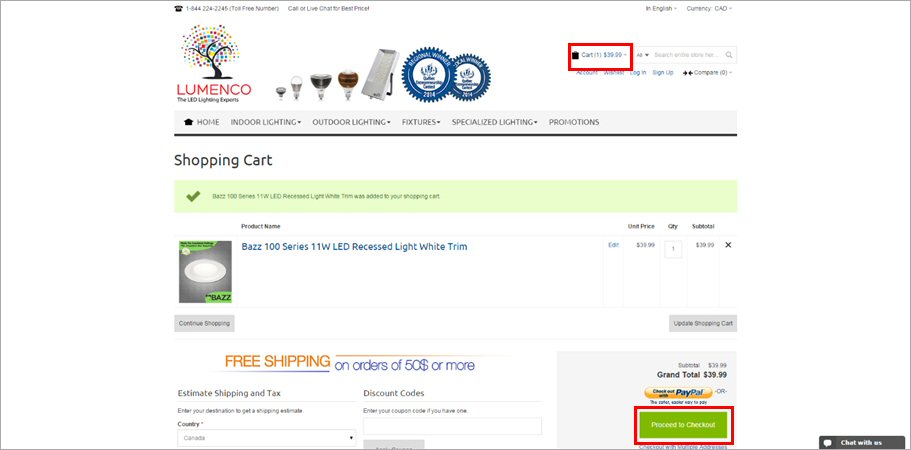
12) A confirmation message will appear when the transaction wil be completed. A message will be then sent to you e-mail address.
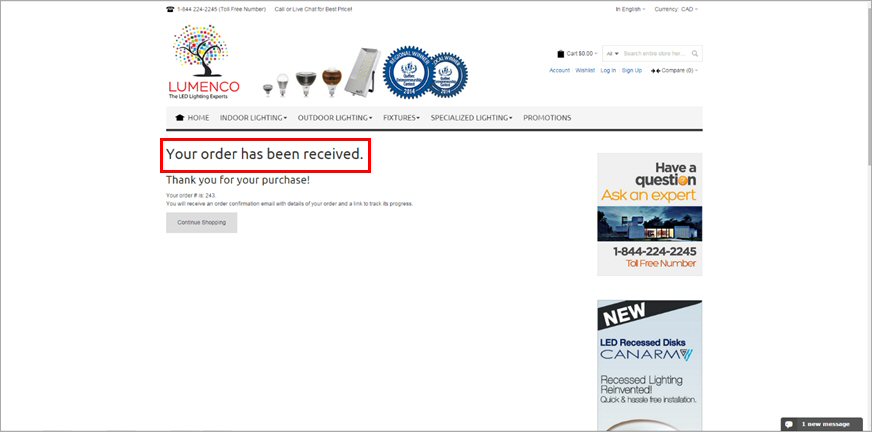
For questions or assistance
Click "Live Chat" window in bottom right corner of page
Email us at [email protected]
Call us toll-free at 1-888-443-8379